The Ultimate Guide to Home Internet for Remote Work
Mastering Your Home Internet: A Remote Worker's Guide to Optimal Connectivity
In today's digital age, a robust home internet connection is the lifeline of remote work. At Void Enterprises, we understand that navigating the complexities of home internet can be challenging. That's why we've created this comprehensive guide to help you optimize your internet setup for peak productivity. Let's dive in!
Understanding Your Internet Service
Before we delve into optimization techniques, it's crucial to understand the basics of your internet service.
ISP Service Tier
Your Internet Service Provider (ISP) offers various service tiers. Knowing your tier is the first step in optimizing your connection.
Pro Tip: Review your current plan and consider upgrading if it doesn't meet your needs.
Internet Speed
While you may have subscribed to a specific speed, it's important to note:
Advertised speeds are typically for hard-wired connections
Wireless speeds can be slower
Your connection's bandwidth caps how fast it can transmit information
Household Bandwidth Competition
Be aware of all devices consuming bandwidth in your home, including:
Smart devices (Amazon Echo, Google Home)
Televisions
Cell phones using WiFi
Tablets and computers
Internet Speed: What You Need to Know
What Constitutes Fast Internet?
According to the FCC, broadband internet is defined as:
Download speeds of at least 25 Mbps
Upload speeds of at least 3 Mbps
However, with the rise of streaming and Ultra HD content, many users now consider 100 Mbps as the benchmark for fast internet.
Measuring Your Current Internet Speed
Important: Perform speed tests before connecting to your company's VPN.
For at-home agents, we recommend a minimum speed of 10Mbps.
To test your speed:
Use an online speed test tool
Ensure you're connected to your home Wi-Fi
This is a speed test by Ookla. Try it now here
Internet Speed Requirements for Remote Work
Different tasks require different speeds:
Email and basic computer programs: 3-4 Mbps
Group video calls (e.g., Lync/Skype): 10+ Mbps
Large file transfers: 40+ Mbps
Demystifying Internet Terminology
Mbps (Megabits per Second)
This is the standard measure of internet speed, indicating how much data can be transferred each second.
Download vs. Upload Speeds
Download Speed: How quickly data transfers from a server to you
Upload Speed: How quickly your data transfers to a server
Bandwidth vs. Internet Speed
While often used interchangeably, these terms have distinct meanings:
Bandwidth: The capacity of your internet connection
Internet Speed: The actual rate of data transfer
Types of Internet Connections
Different connection types can affect your speed:
Fiber: The fastest widely available option
Cable: Uses TV cable infrastructure, offering high speeds
DSL: Utilizes phone lines, generally faster than dial-up
Satellite: Available almost anywhere, but can have latency issues
Dial-up: The slowest option, nearly obsolete
Hardware Matters: Modems and Routers
Modem: The gateway between your home network and the internet
Router: Manages connections among devices on your network
Upgrading these devices can significantly improve your network performance, especially if you have four or more connected devices.
Speed Reference Guide
Here's a quick reference for what you can do at different internet speeds:
0–5 Mbps: Basic browsing, music streaming
5–40 Mbps: Video calls, single-player online gaming
40–100 Mbps: Multi-device video streaming, large file downloads
100–500+ Mbps: 4K streaming on multiple devices, rapid large file downloads
Conclusion
Optimizing your home internet is crucial for remote work success. By understanding your current setup, identifying potential improvements, and making informed decisions about your internet service and hardware, you can create a robust foundation for productivity.
At Void Enterprises, we're committed to helping you thrive in your remote work environment. Remember, a well-optimized internet connection is more than just speed – it's about creating a seamless, efficient workspace that empowers you to reach your full potential.
Want more tips and strategies to get ahead?
Sign up for our newsletter below and join a community of forward-thinkers on the path to success.
Remember… In a world of endless options, we are the answer.
References:
Federal Communications Commission. (2021). Broadband Speed Guide. https://www.fcc.gov/consumers/guides/broadband-speed-guide
Ookla. (2021). Speedtest Global Index. https://www.speedtest.net/global-index